There are two ways your website can be found on Google. One is the organic way through good search engine optimization and the other is by using Google Ads. Every second about 63000 Google searches are made, in which the majority of the results pages include Google Ads. It is without a doubt that Google will show your website on specific keywords targeted at your business which drives relevant and targeted traffic to your website.
What is Google Ads?
Google Ads simply means a tool to advertise your website on Google. Businesses pay Google to show their ads on Google.com and other websites through the Google Adsense program. Google Ads is an effective way to drive traffic to your website while people search for similar products they are searching for.
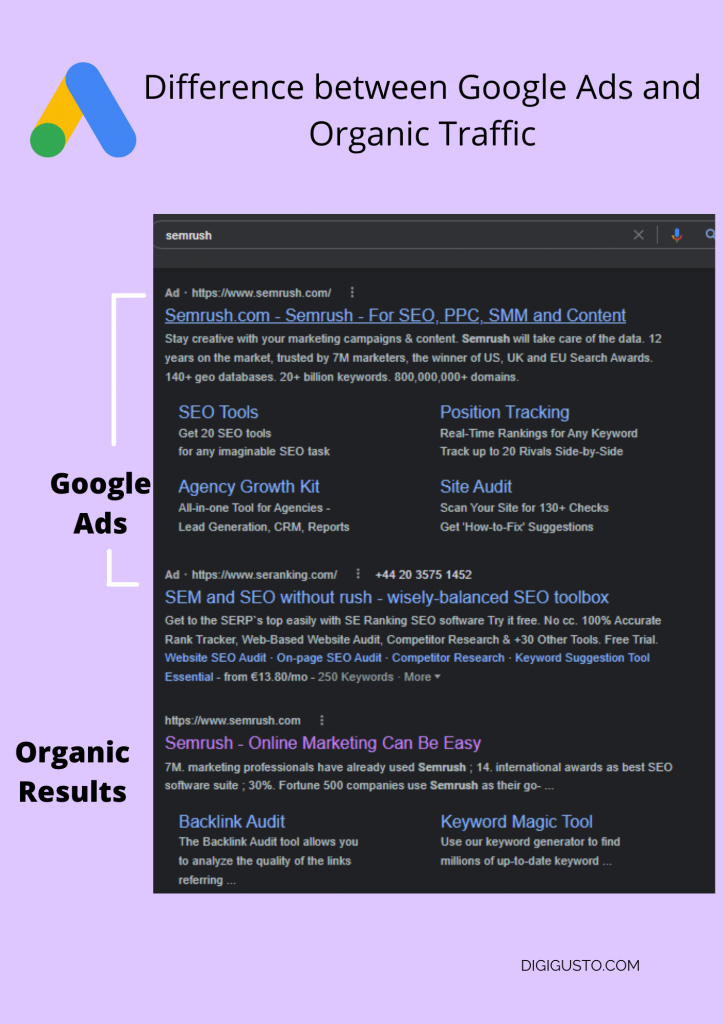
Google Ads or Paid Ads can be found either on top of Google search results or at the bottom of the page. However, it can also be seen in their Google Partner website which means publishers who are members of Google Adsense and allow Google to show their ads.
Why advertise on Google?
Google is the most popular search engine. About 40,000 searches are made every second on Google. Google is used to get information on any topic over the internet through paid and organic results. Advertisers have a good ROI who invests in Google Ads as it gives targeted traffic.
Google Ads Glossary
- PPC
- Quality Score (QS)
- Click Through Rate (CTR)
- Bidding
- Keywords
- Extensions
- Google Display Network (GDN)
- Conversion Rate (CVR)
- Campaign Types
- AdRank
1. PPC
PPC or Pay Per Click means where advertisers pay per click to Google Ads. It is one of the most common ad forms used by advertisers where you only pay for every ad clicked.
2. Quality Score (QS)
The quality score measures the quality of your ads by using CTR or click-through rate. It also measures the relevance of your keywords, the quality of content, and the previous performance on the SERP.
3. Click-Through Rate (CTR)
Click-Through Rate is the number of clicks your ad gets divided by the number of times your ads have been shown. Higher the CTR better the quality ad which matches the search intent and targets more relevant keywords.
4. Bidding
Google Ads uses a bidding system where advertisers are allowed to make a maximum amount to bid, they are willing to pay for a click on an ad. The advertiser gets a better placement when their bids are higher. There are typically three types of bidding on Google Ads.
- CPC : CPC is cost-per click model where the advertisers pay for each click on an ad.
- CPM: Cost per mille means the amount you pay for every thousand ad impression which means you only pay when your ad has been shown to a thousand people.
- CPE: Cost per enagements is a bidding system where an advertiser pays only when the users are actively engaging in an ad.
5. Keywords
Keywords are specific terms that user searches on Google to find out the answers to their queries. For example, when you search for Nike Shoes, you will find advertising related to Nike shoes along with the Nike official website in the organic search results.
6. Ad Extensions
Ad Extensions allow the advertisers to add additional information for their advertisement. For example, site links, calls, locations, apps, and so on.
7. Google Display Network
Google Display Network (GDN) is a network of publisher websites where Google can place its ads. If you have heard of people talking about earning money through Adsense through their blogs and videos, those ads are placed by Google Ads. Advertisers pay money to show their ads on the related search query and network of their publisher’s websites.
8. Conversion Rate (CVR)
Conversion or CVR rate means the total clicks on your landing page or website. Higher the CVR higher the chances of a great ad and the possibility of fulfilling the promise on the ad.
9. Campaign Types
There are mainly three types of campaign ads you can publish on Google Ads.
- Search Ads are text ads that are shown in the search results of Google.
- Display Ads are image based ads shown on the top of Google results and the Google Display Network.
- Video Ads are video based ads shown in between the videos on YouTube or other video streaming platform who are part of Google Display Network.

10. AdRank
AdRank is calculated by the maximum bid multiplied by your Quality Score (QS). It is a very important aspect of your ad placement. The higher the value of AdRank, the better your ad will perform as more people will click on the ad and thus brings more return for advertisers.
How does Google Ads work?
Google ads help you to show your ads to potential customers who are likely to buy your product and service. Advertisers have to bid on keywords, whoever wins the bid is shown on the top of the search results through various platforms like YouTube, Display Ad Network, depending on the type of campaign and advertiser has bid for. There are many factors that affect the quality of your ads.
Keywords
Keyword Research is a key ingredient for paid ads like it is for organic results or search engine optimizations. If your keywords do not match the search intent, your ads will not perform well. Google will show your ad based on the keywords you have selected. Always do your keyword research before you put your money into ads. Every ad group in your campaign targets a set of keywords that is how Google will show your ads based on those keyword selections.
Location
Location plays an important role in where the ads should be shown. For example, if your store is physically present in Toronto, it doesn’t make sense to show your ads in New York, unless you are an eCommerce company that ships worldwide or to other geographical regions. When you place an ad targeting the radius around your physical store location, the chances are that people around you will find your ad more relevant as it is easy to access for them.
Similarly, if you own a wellness center in Italy, someone searching in Croatia will not find you in their search results, as Google displays only those ads which are relevant to their search intent.
AdRank and Quality Score
AdRanks and Quality score both go hand in hand. It decides the placement of your ads whereas the Quality score decides your AdRank. When you have a better Quality score your ranking of ads automatically gets better. Quality score is determined by the quality of your ad, it is measured by the click on your ad when it is displayed. It is also known as CTR (Click through Rate). CTR is determined by the relevance of your keywords matching the search intent when an ad CTA matches the expectation and the user experience of landing on your page. The better your Quality Score, the lower the acquisition costs and you get a good placement.
Match Types
As a searcher, one can search for different things. Some are clear on what they want, while some will type a long sentence to get to that one answer. As an advertiser, you have to be clear on which kind of people you are targeting. Based on the consumer behavior toward search intent there are different match types on Google Ads you can choose from:
- Exact Match: It will match the keyword in the same exact word or sentence. For example: “nike shoes” will not show up when someone is searching for “running nike shoes”.
- Broad Match: It is the default setting in Google Ads. It uses any words within your keyword in different orders. For example: “weight training in Denmark” will match “weight training” or “training Denmark”.
- Phrase Match: It will match the search that includes your keywords in exact manner but also includes other words in different ways. For example: “hotel rooms in Spain” can also match “hotel rooms with breakfast in Spain” or “Cheap hotel rooms in Spain” and so on.
Headline and Description
Have you heard of clickbait titles? People have clickbait titles all the time to get the click on their posts and videos, similarly, it can be used for ad copy as well. Do the headline and description determine whether someone will click on your ad or not? It is important to match the search intent when you create an ad copy.
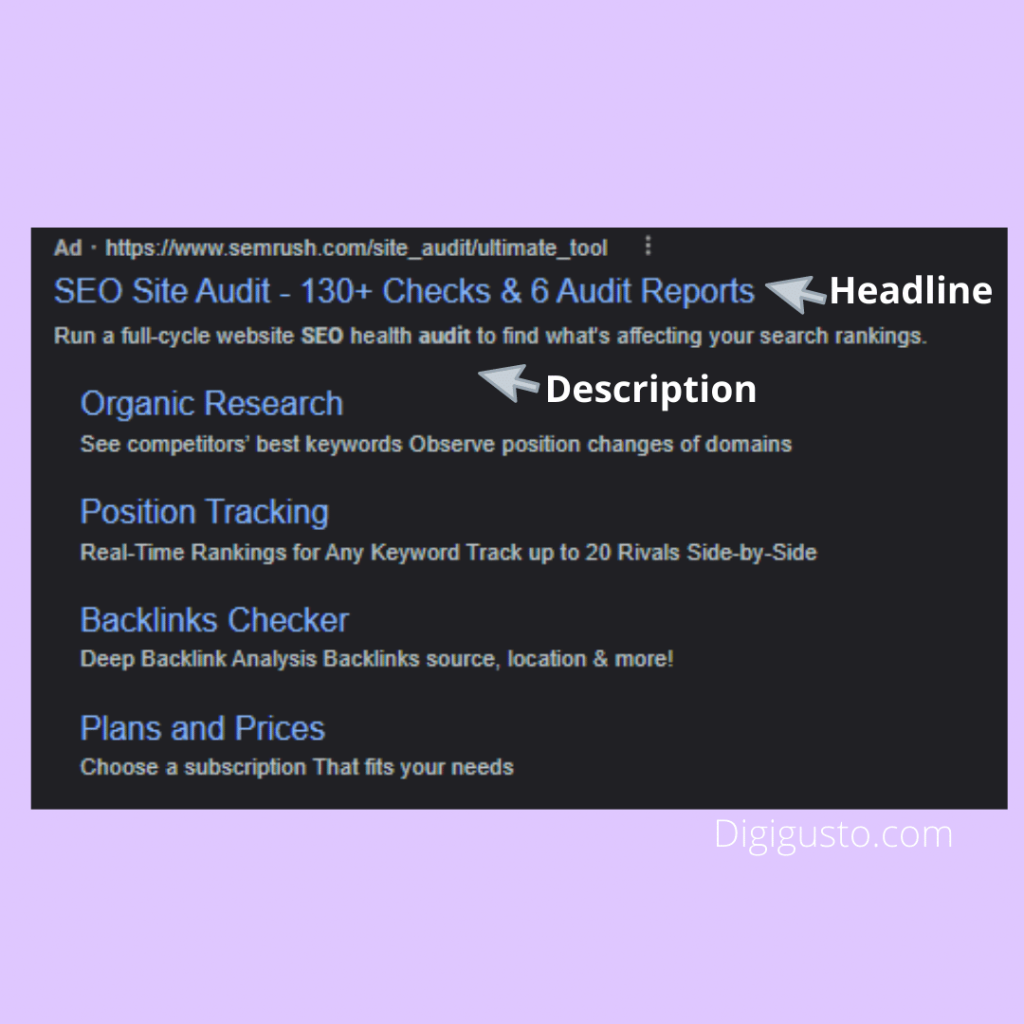
A search query of “SEO audit” lead to the result. The ad copy is crisp and uses the limited characters wisely and also gives a message to their targeted audience.
Their headline promises you 130+ checks which are huge for any marketers to click on their ad. Their description also tells you about the full SEO audit which is affecting your search results.
They use terms like “SEO Audit”, “search rankings” “competitor” which lure you to click on their ad, as it tells you that it will help you rank as well as keep an eye on your competitor. This gives an ad copy a good amount of clicks and conversions.
Ad Extensions
Ad Extensions are free to use and Google Ads encourages you to use them as it gives more information to your targeted audience. There are different types of extensions you can use.
- Sitelink Extensions: These kind of extensions provide additional links to your site, which makes people more excited and click on the ad.
- Call Extension: It is an amazing experience as a customer to have a number on the ad, that tells me you are legit and care about the customer. The number will indeed engage and convert your audience.
- Location Extensions: Location will help you target the audience nearby your store, and makes it easy to find you. The extension works better for search query like “near by me” searches.
- Offer Extensions: If you have any sale or offer going on this extension can make your audience click on the ad as they can compare the price with your competitiors.
- App Extensions: It will provide a link to download an app. This helps audience to download the app from the search results than having to go on an app store to download the app.
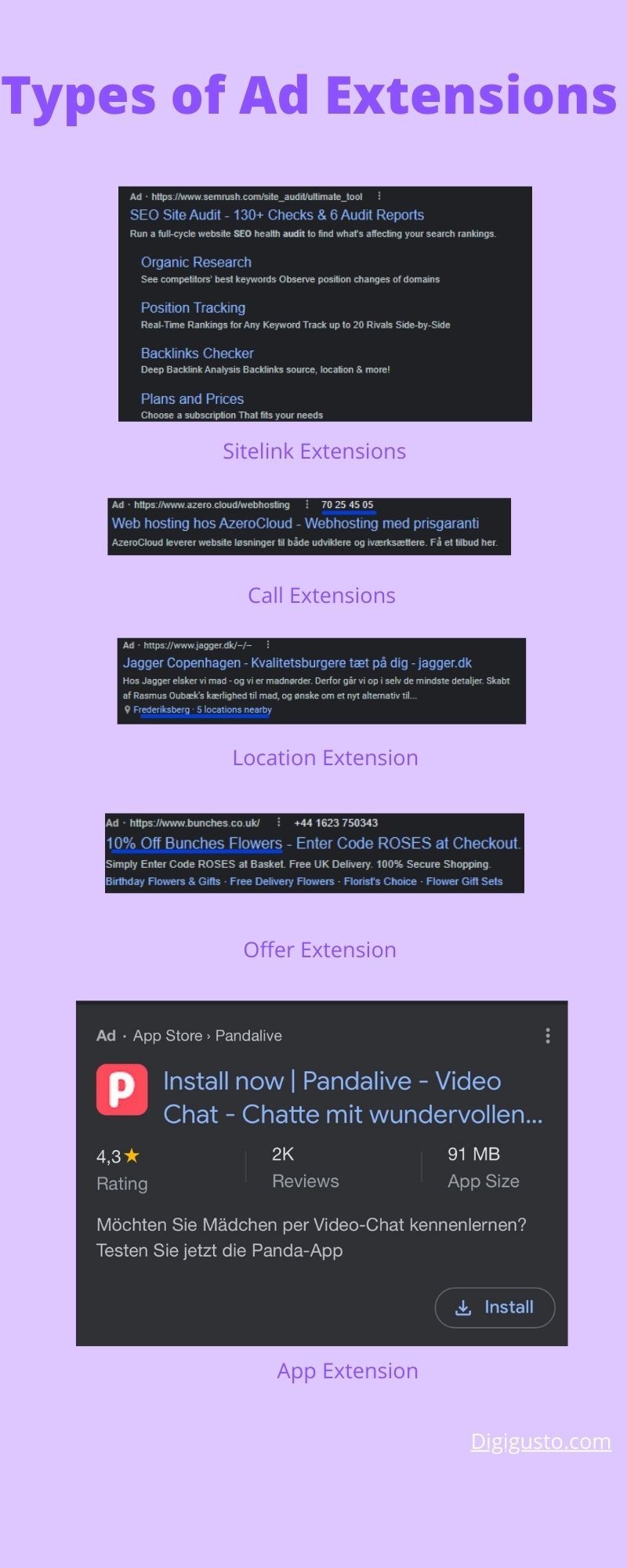
Types of Google Ads Campaign
- Search Ads
- Display Ads
- App
- Video
- Shopping
1. Search Ads Campaign
Search ads are text ads displayed in the Google search results. It is beneficial to show the ads on the first page of Google, which is the most commonplace for searches to find the results. The best part about such ads are they are in the same format as any of the organic results except there is a hint that it’s an ad.
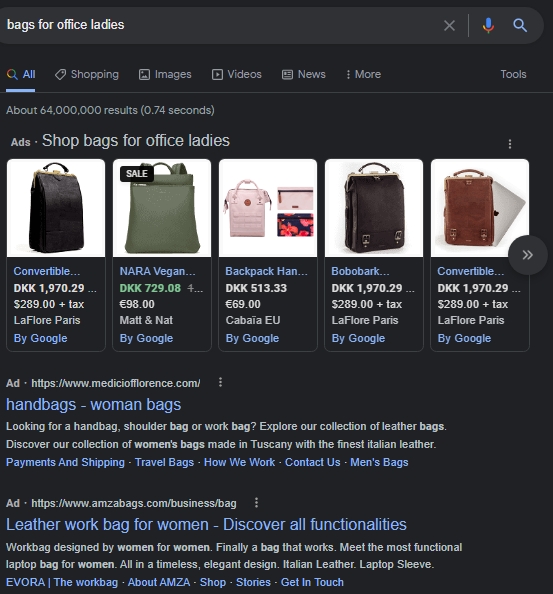
2. Display Ads
Google has a pool of websites in various categories with a large audience, where publishers allow Google to show their Ads, which is also known as Google Display Network. Publishers get paid some percentage for showing Google Ads on their websites. The importance of such a website is that the advertisers get to display their ads to their targeted audience. They are mostly image ads and sometimes video ads.

3. App Ad Campaigns
App Ad provides markets your apps through ads displayed on Google Search Network, Google Play, Google Display Network, etc. The ads either promote your app and let users download the app or the existing user is given choices to make certain actions on your app.
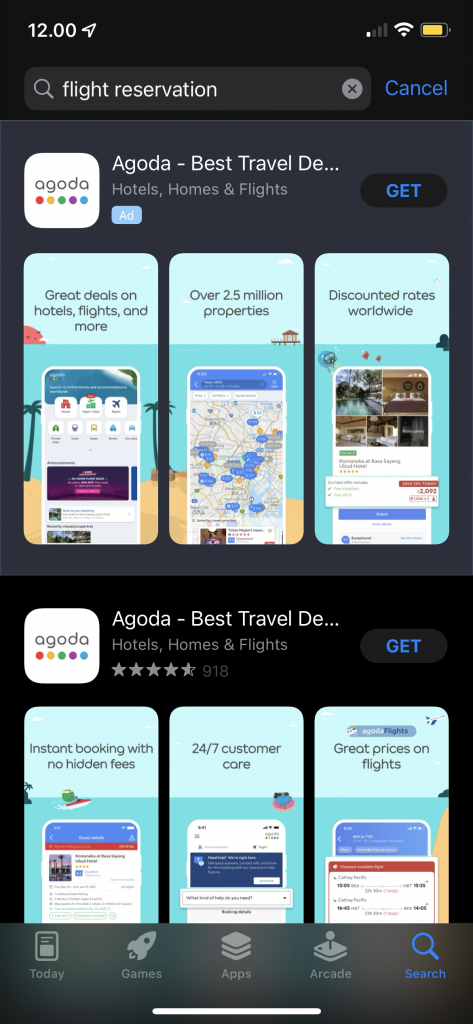
4. Video Ads Campaign
Video Ads are shown before, in between, or end of the YouTube Videos. YouTube is also a search engine for video content. Keyword research plays an important role to display the video ads on YouTube.
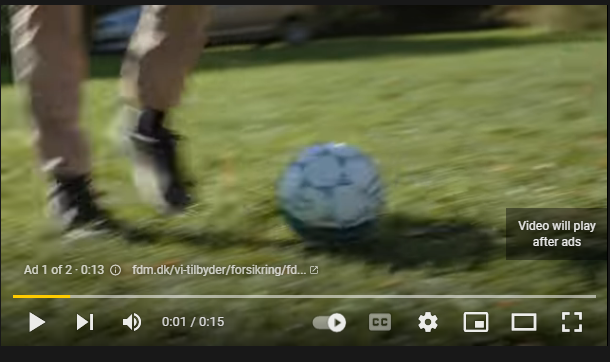
5. Shopping Ads Campaign
Shopping Ads are more relevant for the businesses that sell products. They can display their product on Search engines or through Google Display Network. This helps the advertiser to display their specific product for certain keywords than promoting the website as a whole. For example, a lady searching for office bags will get the results of office bags for ladies and not show other irrelevant products for that query.
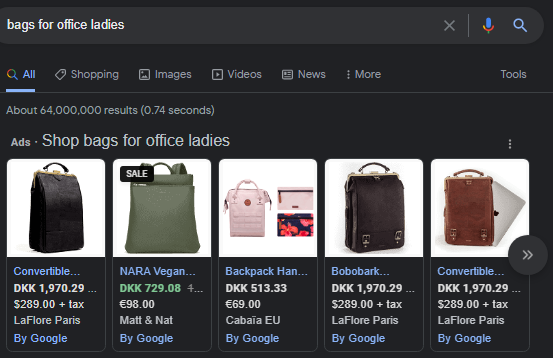
Bidding Strategies for Google Ads
Automated vs Manual Bidding
Automated Bidding lets Google decide your bid based on your competitor’s bidding. Marketers are still in their control with the maximum budget for the bidding and Google will then work on your budget and range giving Google the permission to adjust and make the best out of the budget.
Manual Bidding lets the advertiser bid the amount for your ad copy and keyword which reduces the cost for the low-performing ads and you are in control of your budget.
Cost per Acquisition (CPA)
Cost per Acquisition means that you only pay when someone turns your customer upon clicking the ad. This ad costs more but you can also have a track and be able to be happy with your ad budget spend.
Brand search terms
There are common key phrases and there are brand search terms that are unique to the business. There is an ongoing debate as to whether bid on the brand terms or not. However, if you do not bid, your competitors will and they will show on top results than yours. So, it makes sense to bid on your brand terms.

